Digital One Pagers: How to Harness the Power of Technology
Are you looking for meaningful, standards-aligned strategies to have students respond to reading with distance learning? Digital one pagers can be an engaging way to simplify literary and informational text analysis. In this post, we’ll explore some of the “do’s and the don’ts” to increase success.
The best ideas. Sometimes, they come to us in the middle of a crisis. Now that the initial shock of COVID-19 has settled, I’ve realized that this time is giving us an unexpected opportunity… to reflect, to imagine.
What could education look like if the usual rules and regulations were no longer? How can we engage students in non-traditional ways…even when they aren’t sitting in our classrooms? And, why wouldn’t those ways be just as effective inside the walls of a school building?
While being physically present with students is far better than distance learning in most situations, I think we will find that post-COVID-19, our teaching looks different. Why?
We’re pulling back, focusing on what students must know, building relationships first, and focusing on what “proficiency” with skills means…instead of absorption of content.
With reading, in particular, I’ve been thinking about how to encourage deep thinking and analysis when students are reading a variety of texts from afar. Digital one pagers are one solid choice.
If you’re not sure what a one pager is, you’ll want to start by reading this post. Below, I’ll answer some common questions and show you my process for making digital one pagers a success online.
What platform is best?
Part of selecting a platform is knowing what kind of devices students are using remotely. If they are mainly working with a cell phone, and it’s their only option, asking them to complete a digital one pager is not a realistic idea. However, if your students have the ability to use tablets, laptops, or desktop computers, it can work!
Digital one pagers really can be done on a number of platforms. If students need a template, Google Slides, Canva, or Notability might be the best option. Padlet and Glogster are also good choices.
One of the most important keys for success is to allow students to use a platform they don’t have to relearn…one that gives them an outlet for their creativity and provides the structure (or lack thereof) that they need.
How do students know what to do?
Definitely, they need structure. With distance learning and any kind of effective teaching, really, students need choice. So, I suggest using a menu or a choice board. I align my choice boards directly to common core reading literature and informational text standards. Make sure students know you’re doing that! The vision needs to be clear for them in order to avoid the dreaded feeling of “busy work.”
I do not ask students to demonstrate proficiency with a skill we haven’t yet learned during the course of the year. So, for instance, if I choose to include RI.8.6 (acknowledging point of view with conflicting ideas), I could use their response to that prompt as a baseline to guide a future mini lesson. But, their response would not impact the overall grade for the assignment.
When designing my choice board, I include a variety of standards that could apply to any text. This allows students the flexibility to read and re-read a text through different lenses, each time with a different purpose.
Digital one pagers can be geared toward a specific overall goal, like theme or main idea, or they can be more of a broad response to reading – even an answer to an essential question. In this way, we can harness technology to motivate students to begin working with clear goals.
Templates can help to give one pagers structure. It’s always a good idea to offer them as an option, but some students may prefer flying with a blank page!
How long do students need?
Though cliche, the best teacher really is experience. I strongly recommend completing the assignment yourself first. What do you expect students to do, and how long does it take you to complete the task? Understand, of course, it may take students longer.
If the goal for the week of learning is to read and analyze literature, you could try the following approach:
- First Read (Day 1): Respond to one or two prompts on the choice board.
- Second Read (Day 2): Respond to one or two more prompts on the choice board.
- Third Read (Day 3): Respond to one or two more prompts on the choice board.
This approach is beneficial for a couple reasons.
First, it gives teachers some quality time that we can be providing feedback on students’ work. We could be using this time to create brief mini lessons or re-teachings for students who need specific skill enhancement.
Also, it’s content chunking. Everything is less overwhelming when chunked. It’s an imperative aspect of distance learning.
The last thing we want is for students to be overwhelmed. Less is more.
What skills can students learn?
Other than choice in responding to and analyzing texts, digital one pagers provide an opportunity for more tech integration. Sometimes, technology can be time consuming and frustrating for no reason (i.e.- trying to complete a digital one pager on a cell phone).
So, we have to make it meaningful. Technology truly needs to engage students, enhance their learning, and extend their understanding of concepts.
Engaging Students
Technology, by nature, is engaging to many students. Plus, for those individuals who have a drawing complex (you know the ones – I can’t draw!), the excuses are gone. Yet, students who want to draw can do so with a sketching app or even draw on paper, take a photo, and upload it to the one pager canvas.
With digital one pagers, students can COLLABORATE! They can work with a partner or a small group to analyze a common text, to think creatively, and to push one another’s thinking. Google Slides is an ideal platform for collaboration.
Enhancing Learning
Well-created choice boards and clear expectations give students a goal. A model provides a vision for a possible end goal. Along the way, digital one pagers can be vehicle that empowers students to learn new technology skills that are essential in everyday life. Consider…
- inserting text boxes
- rotating text and images
- importing images
- including audio explanations
- embedding video clips or GIFs
- playing with word art
- changing font sizes and colors
- using white space strategically
- citing image sources (yes – encourage them to do so!)
The list goes on. These are skills students will need in school and future careers, if not for life in general!
We don’t have to teach them how to work every aspect of a tech platform. Part of taking charge of learning and becoming independent means they develop the tenacity to obtain these skills themselves…with us encouraging them along the way.
Extending Understanding
Because digital one pagers are created online, students have the unique ability to integrate other sources. When they evaluate the advantages and disadvantages of using different mediums (RI.8.7) or compare and contrast texts in different forms or genres (RL.6.9), students can embed photos, infographics, and videos to draw comparisons. Even better, they can create their own!
With digital one pagers, we can still ask students to use complete sentences, to incorporate grammatical elements and important vocabulary. Truly, they can be an extension of any skill. Growth mindset? After the first time students complete a digital one pager, ask them: What was the most challenging part of this assignment? How did you use a growth mindset to persevere and make the challenge a good learning experience?
Don’t forget to have students self-assess their own work with digital one pagers. I build it into my rubrics. But, you could also use a Google Form, the comments feature, or designate a separate slide for reflection. Often, older students can provide insights teachers cannot with just a little encouragement and prompting.
What’s the most important part?
Remaining flexible.
Who’s to say an infographic can’t be a one pager? Why can’t a montage created using Apple Clips or another video program be a nontraditional, moving picture one pager?
If students know the end goal and what skill(s), they need to show, we can give them the freedom (and structure, when necessary) to think creatively and use technology in ways that license them to own their learning.
Ready to get started?
If you’d like to get started with digital one pagers but don’t have the time to create everything from scratch, I have choice boards and templates ready to go on Google Slides for both literary analysis and informational texts. Just decide which menu you’d like students to complete, estimate how long they will need to work on it, and make a plan for how you’ll use their responses to drive future learning goals.
And, if students don’t have access to technology with distance learning right now, they can still complete a one pager – traditional style – using the same skills but paper and pencil instead of tablets and laptops!
When we finally get to go back to our classrooms, maybe digital one pagers will become embedded in the options we provide for students. Right now, we’ve been given the gift of time. Time to figure out how to engage students and connect with them differently. Time to pull back on all the content and focus solely on what students need most. Let’s use this time to reimagine learning for our students.
Looking for more ideas for distance learning? My friend Julie has outlined her approach for online book clubs, and Lauralee has compiled three different approaches she’s using to encourage literacy during this time.
RELATED RESOURCE:
This one pager bundle contains all four versions of one pagers: traditional paper and pen for literature and informational text as well as digital, Google Drive ready informational text and literary analysis versions.
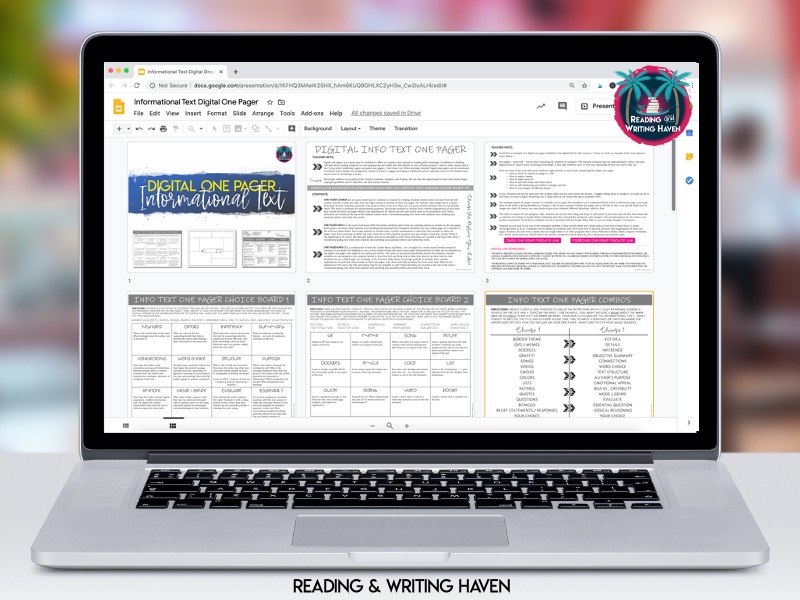
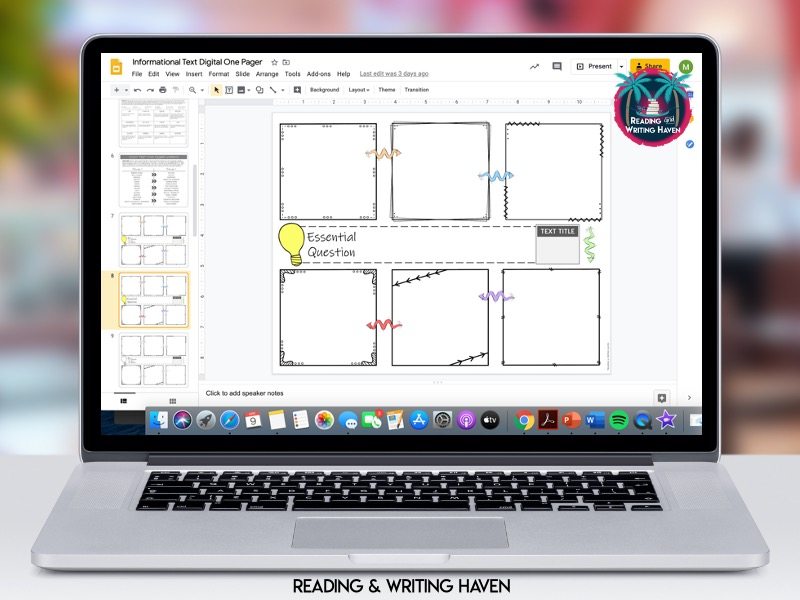
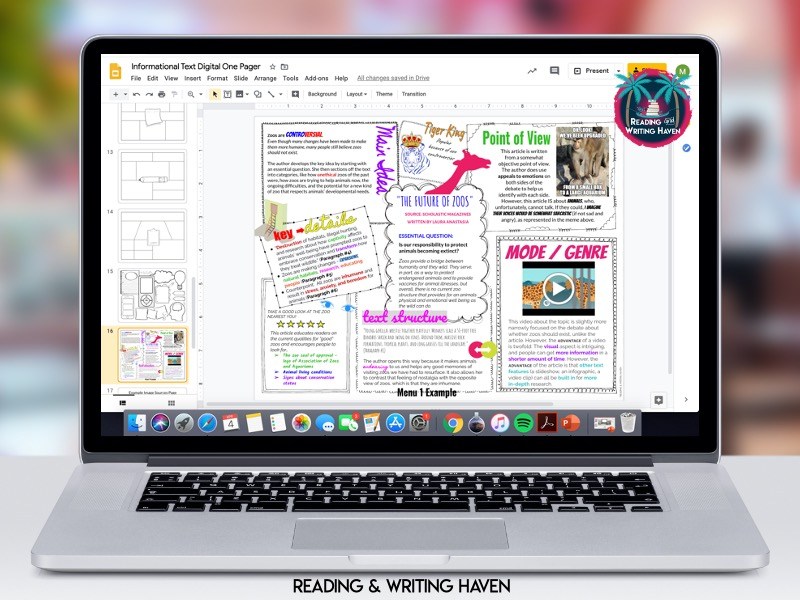
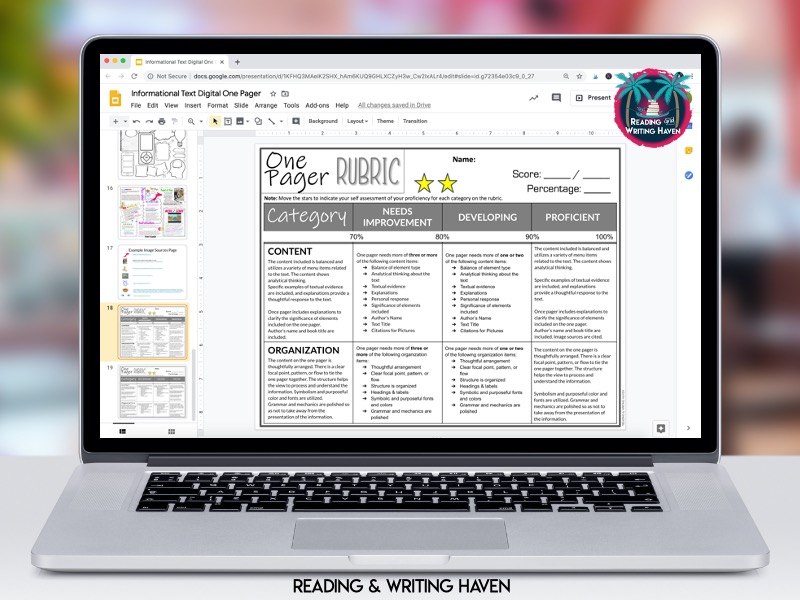
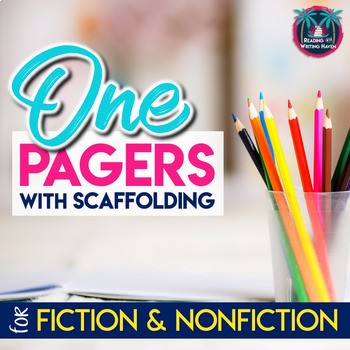
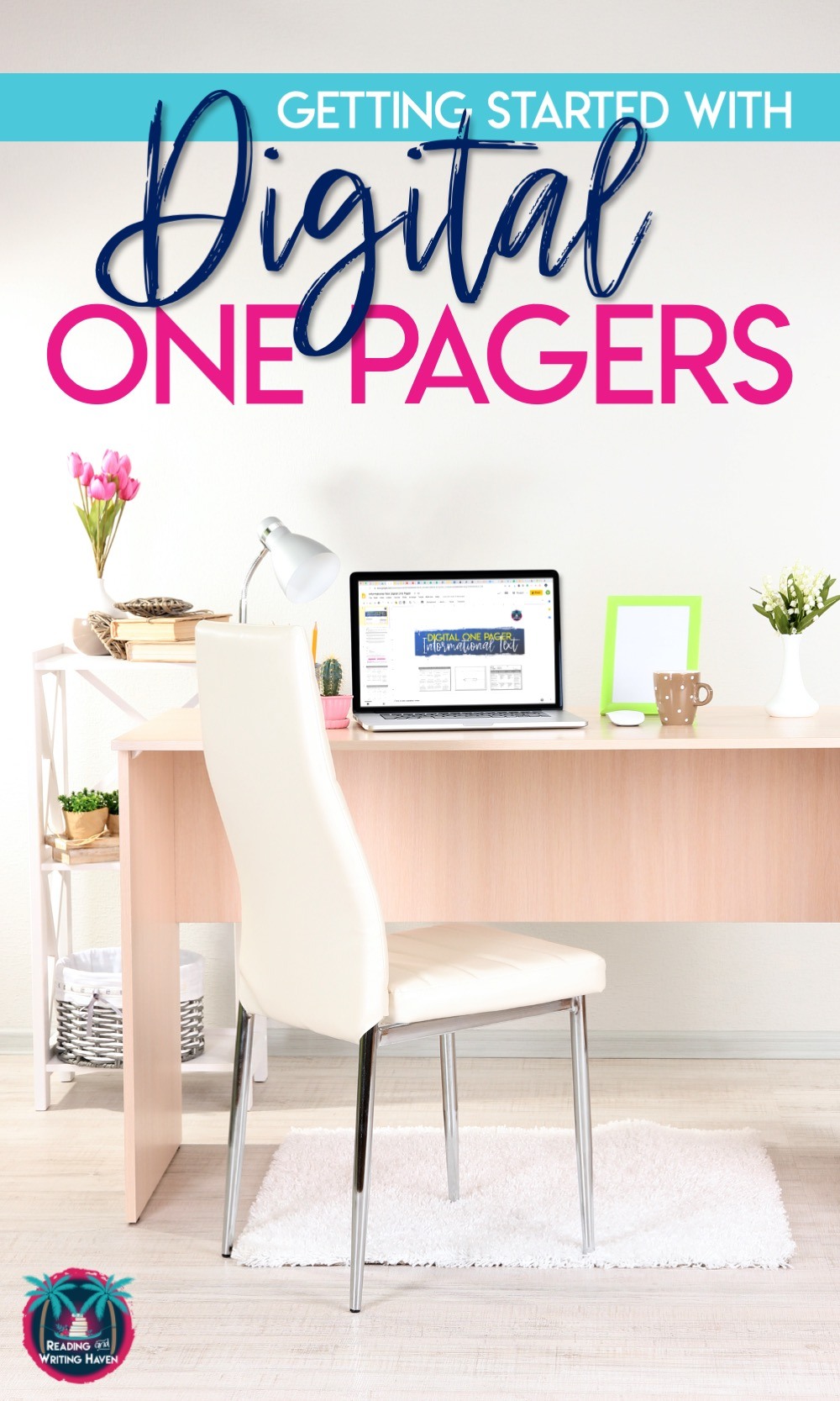
One Comment
Comments are closed.