Practical Tips for Grading Faster: Keep the Quality & Maintain Your Sanity
Have you ever cried over a stack of essays late at night, eyes too bleary to see the words clearly? Are you a teacher who practically lives at school? Do you take home hours of grading on the weekends? These things may seem like normal side effects of the job, especially for ELA teachers. Still, should they be? Keep reading for some practical tips on grading essays faster without losing the quality feedback students need.
We have to find ways to do justice to our jobs while also having time to do what refuels our souls, which is why I’ve been spending some serious time reflecting on how I’ve graded writing and essays in the past. We must to prepare our students for college writing expectations, and we have to meet the rigors of the state or national standards as well as our district’s curriculum. Slacking just isn’t an option. At times, it may seem like too much to handle. We need an intervention.
It’s taken me a while, but I’ve found some strategies that successfully help me to grade writing faster so that I can still maintain a healthy work-life balance. I’m not in the “teachers should never take work home” camp. But. I am in the “teachers should have a balanced work and personal life” camp – the teachers deserve to be happy, too camp.
Let’s look at a handful of ideas worth trying.
TIPS FOR GRADING ESSAYS FASTER
Use built-in rubrics.
What do I mean by that? When students have to complete writing by hand (due to technology or time constraints or just for the sake of keeping it traditional), I like to give them a printed sheet of paper with the prompt, writing lines, and a rubric built in. How does this save time? Well, if the rubric is built into the response page (like on a journal entry or a response to literature, for example), the rubric has to be smaller…and so does the student’s response. I’m not saying attach the rubric to the back of the prompt…I’m saying fit it on the bottom corner of the paper where students respond. Why? Our kids benefit from focusing on writing an excellent paragraph or two instead of rambling, and teachers benefit from having a smaller rubric, which forces us to examine a skill or two (instead of marking every single error imaginable).
Have students choose a response they want you to grade.
Let’s say you give students an assignment where they practice the same skill several times. For example, I’ve done this before when I’ve asked students to write annotated bibliography paragraphs and even when we’ve written practice essays for standardized tests. Before collecting their responses, have students circle the paragraph (or practice essay) they believe best represents their skills and knowledge for the task at hand. Only grade that paragraph. You might expect students to be upset that their other paragraphs aren’t being graded, but I’ve never had that happen. Usually, they are relieved that they were able to select the one that would be assessed because they know that one best represents their abilities.
Conference with students and point for revision verbally.
Set a timer. Conference with each student for that amount of time. Don’t go over. Point out what you would like them to revise, and have them take the notes on what you are telling them. This strategy puts the ball completely in their court, which is good. Some students are used to teachers doing all the thinking for them. We mark every single error, and they mindlessly make corrections as they simultaneously text their friend, post pictures on Snapchat, and eat Doritos.
Skim their rough drafts, and use a revision PowerPoint.
You can cut back on a lot of time spent grading essays by just skimming through the rough drafts first. Notice common errors. Make a list. Then, turn it into a PowerPoint or some other visual aid you can use to present the list to students. Include examples (from their papers to make it authentic if you think your students wouldn’t be too embarrassed). Make sure the students have their rough drafts in front of them as you review these expectations so they can make notes on their essays as necessary. My students LOVE this. Except when I tell them that I want them to revise their rough drafts. Then they groan. Otherwise, they love it. Really. It works. Here’s my revising and editing points PowPoint for argumentative writing.
Limit the length of the assignment.
Do you really need a five-page paper to assess the skills you are teaching? If so, go for it! If not, cut back the length of the assignment. In the past when I’ve given students word limits, I’ve received sass, like “Is it because you don’t feel like grading more than that?” Okay, fine. Once in a while. But more than that, students can’t always write fifteen pages just because they don’t know how to be concise. That’s a skill, too. We need to teach students how to say more in fewer words. Sometimes I only have my students write one paragraph when we are practicing a new skill. For instance, when I teach argumentative writing, I differentiate for various ability levels by offering an option to write one solid argumentative research paragraph. My advanced students warm up to argumentative writing with the same lesson. Differentiating expectations appropriately for struggling writers lightens the grading load. Scaffolding enriched students to write quality research papers by front-loading with smaller-scale assignments has helped, too.
Use comment codes for constructive feedback.
If you’re anything like me, you find yourself writing the same comments over and over and over and over and….you get it. Why don’t we just develop a comment-code sheet? Every comment that you make on a regular basis (like “avoid run-ons) can have a number. Instead of writing “Run-On” next to every error, just highlight the correct code, and include the comment paper when you hand back the graded piece of writing. I wouldn’t recommend this option with advanced skills that you may have just introduced, but for skills students should have mastered, this option will definitely save time. No need to be a hamster on a wheel.
Use Goobric and/or Google Docs.
I don’t always enjoy grading on the computer, but it does beat writing everything out. If you are the type of person who isn’t tempted to check your e-mail, Twitter, Instagram, or Facebook every five seconds, grading on the computer can really buy you some time in your day. Typing is faster. It just is. If you are interested in this option but don’t know how to use Google features, there are some amazingly clear and helpful tutorials you can find with a quick web search. This is not the best recommendation for anyone who has social media ADD…more on that in a minute.
Don’t repeatedly mark the same error.
Kind of like I mentioned in earlier…we don’t need to write “fragment” every time a student forgets a subject or verb. Mark it the first time or two, and after that (if it’s a skill they should know), just write, “Please fix the rest of the fragments throughout the essay” or something simple like that. This way, students know there are more similar issues, but the responsibility to edit their work is theirs…which is how they learn anyway.
Limit distractions.
I’m just as bad about this one as the next person. I’ll start grading an essay, and five minutes later….I wonder if I have any new e-mails? Did anyone “like” my Facebook post? Has anyone tweeted anything funny lately? If I don’t check Instagram, I might miss the best giveaway in the history of ever. You get the picture, I’m sure. I have to put my phone away if I want to get any serious grading accomplished. It might even be necessary to get out of the house completely. Sure enough, as soon as I get into the groove, my daughter comes upstairs and needs me to help her go to the bathroom, get her a snack, or tell me that her brother did something annoying. Grading essays goes faster when we can focus. Plan ahead to reduce distractions in order to maximize productivity.
Instead of grading the entire essay in one sitting, try collecting and grading one paragraph at a time.
This works best with students who are motivated to make the corrections you have suggested. Assessing one paragraph doesn’t take long, and as long as students take your revision comments seriously, all you should have to do with the final draft is compare the rough draft paragraph to the final draft paragraph. Did they make the revisions you suggested? If so, they did the best they could. The final draft may not be perfect, but depending on the skill(s) you are assessing, improvement may be enough to earn an A.
Hopefully one of these ideas will be helpful in terms grading essays faster. These ideas are far from a comprehensive list of all the possibilities available. If you have other tips, by all means, please share them in the comments! We educators need to put our heads together to develop a mastermind plan for taking our lives back without sacrificing the quality or integrity of our work. Keep calm, and grade on (but faster).
READ NEXT:
Responding to Student Writing: Feedback That Values Students’ Internal Dialogue
Teaching Email Etiquette: The Art of an Eloquent Email
Using Mentor Sentences Meaningfully
RELATED RESOURCE:
These are the argumentative writing unit materials I use to help students revise and edit their essays while working with a peer. This resource also includes rubrics for grading.

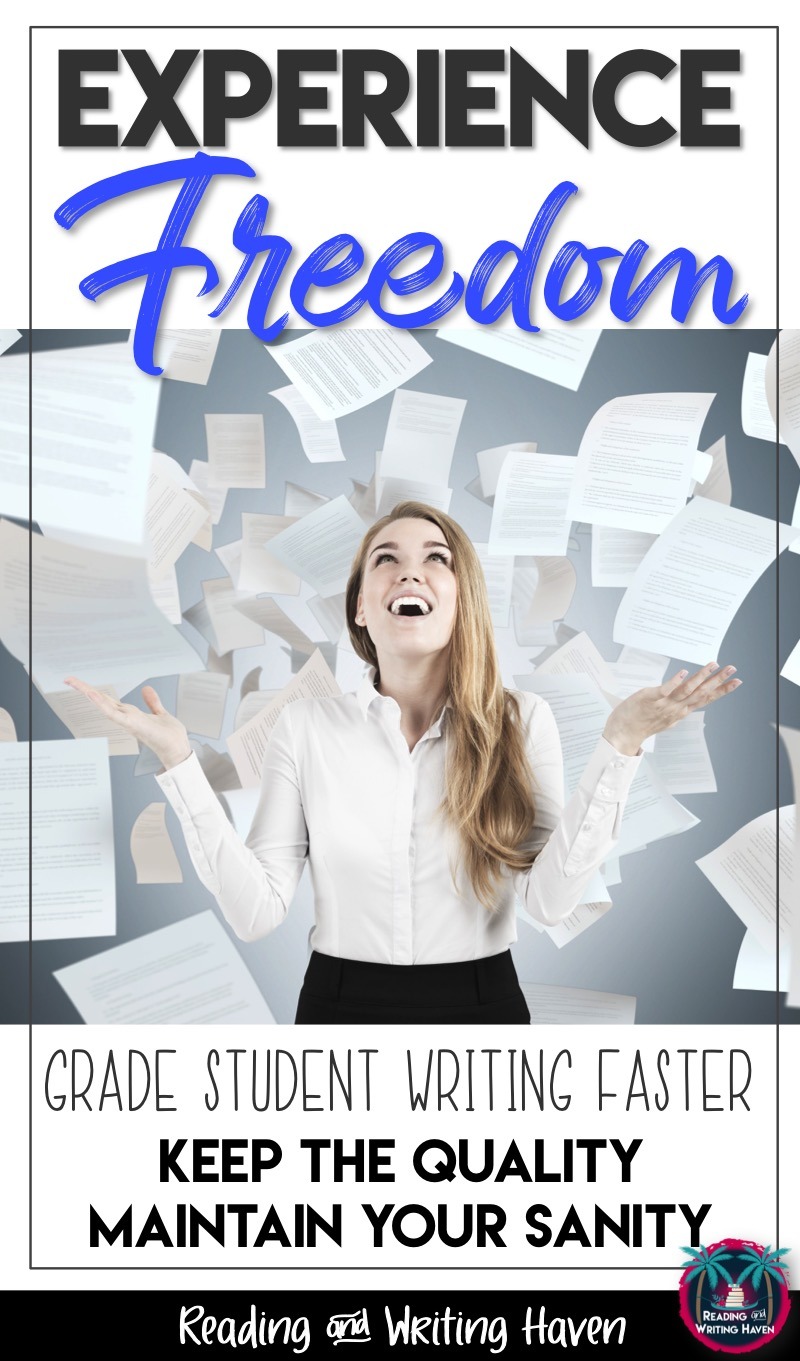
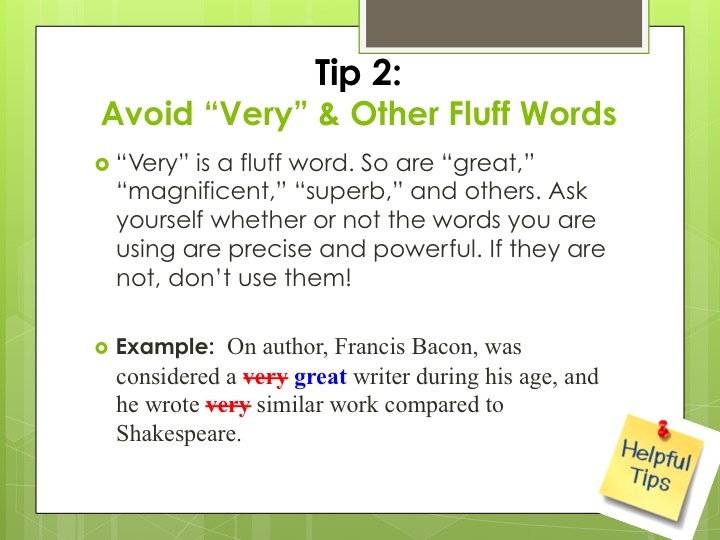
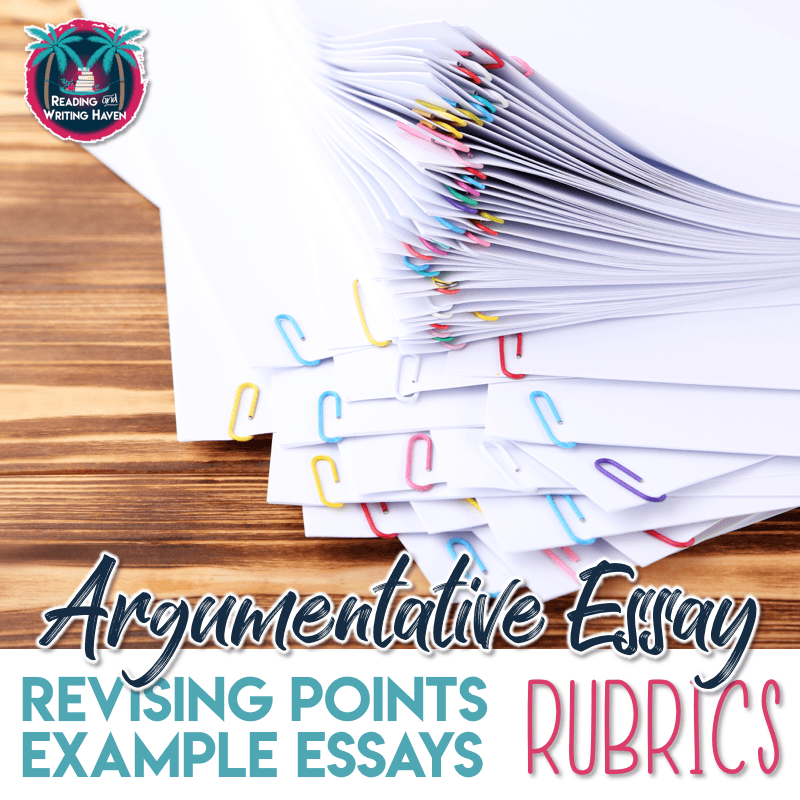
I have NO CLUE why I never thought of students circling the one paragraph they wanted graded! I’m doing this! And, yes, you are right about the one paragraph at a time in my opinion. Every single writing assignment does not have to be a 5-paragraph essay. More power to those teachers who do that with their students, but sometimes “slow and steady wins the race,” especially with 9th graders. Plus, teaching youmg writers that sometimes saying less IS more is just as important as teaching them how to expand and elaborate on those ideas. 🙂 What a helpful post…thank you SO MUCH! Yay!
Hi, Tara. So glad this idea resonates with you. It has certainly saved my sanity on multiple occasions. I agree with you 100 percent. Quality over quantity!