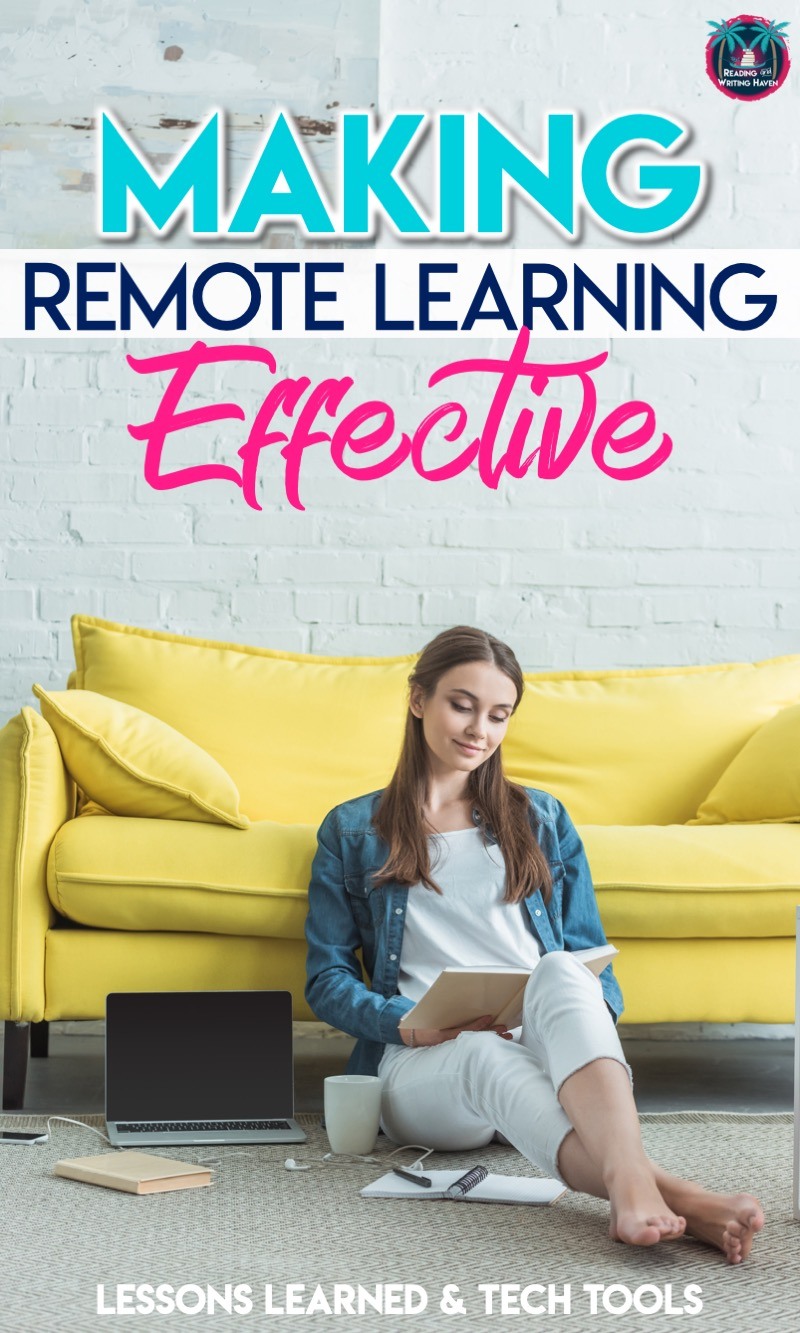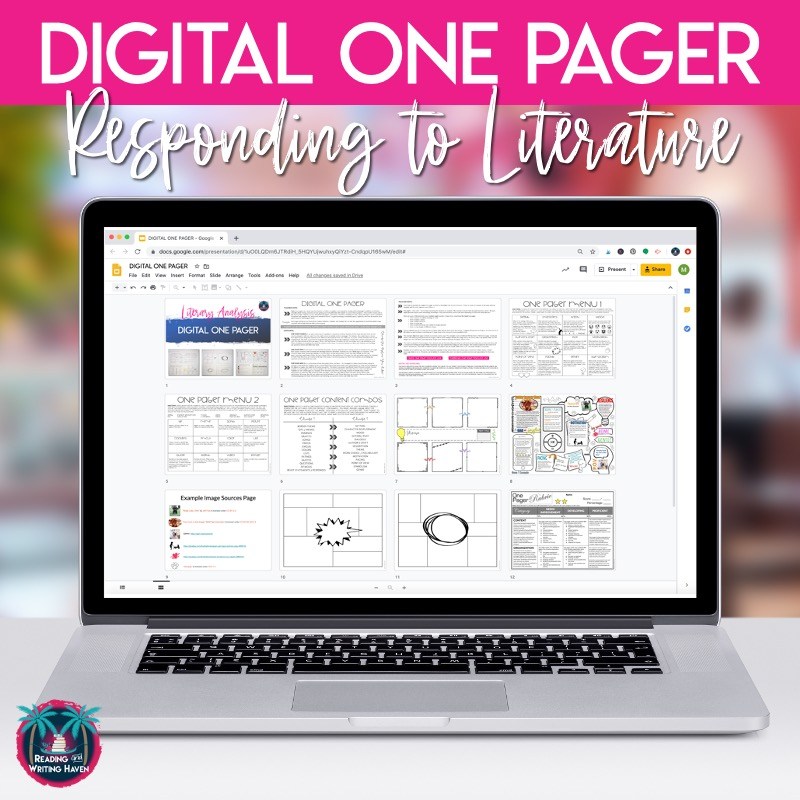The Best Tips for Effective Remote Learning
The bottom of reality as I knew it fell out. As I read the email at 8:30 the evening before remote learning began, the pit in my stomach expanded. We had been told to “prepare” in case we would need to provide lessons online, but until that point, nothing was set in stone. If you’ve ever been asked to teach via distance learning – by choice or because of an emergency like COVID-19 – you understand the complications and feeling of unrest.
As I communicate with teachers around the globe who have always taught traditionally (face-to-face), some common questions emerge. How can we make remote learning effective and worthwhile for students?
In this post, I’ve compiled some ideas. You may have recently noticed how the internet has literally exploded with advice for distance learning. While it’s helpful, it’s also overwhelming.
Here, you’ll find a few of my original tips plus some links to additional posts that I have bookmarked. I hope they save you time and energy!
MY TOP TIPS FOR REMOTE LEARNING
We have to begin by switching our paradigms when planning for remote learning.
Less is More
First, eLearning cannot be simply taking our traditional 44-minute lessons and putting them online. We have to condense the lesson and practice content chunking, which means we really need to focus on the standard and trim the fat. If you are recording instructional videos, research indicates to keep the limit to 5-10 minutes maximum.
Also, consider assigning work to be completed over a certain time period instead of creating new tasks each day. Use the buffer day to provide feedback for students and answer their questions through virtual conferencing.
Engagement Matters
More than ever, we have to engage students. Take advantage of making learning relevant as much as possible. If assignments are not meaningful, why would students feel the need to complete them? Avoid assigning packets and time-consuming tasks that lead to little learning. To assess an assignment’s value, we can ask ourselves….what will students learn from this lesson, and how will I know they have learned it?
More than likely, the lessons you create for online learning will look nothing like how you would ordinarily teach them. That’s okay! (See some ideas below for using technology to level up online teaching.)
No Fluff
eLearning can be frustrating when it feels like busy work for students. While WE know why students are doing the work, they don’t always have that insight. So, we can enhance their experience by providing a vision. Consider recording a 1-2 minute video explaining the learning benefit. If they are reading, why? writing, why? doing an activity, why? This will prevent students from feeling like they are just “doing a bunch of stuff.”
Meet Synchronously
If your students can, offer the opportunity to meet synchronously with them on a regular basis. It will keep them connected, help to maintain the sense of community, and alleviate some of the anxiety they may be feeling. Whether you’re using Google Meet, Zoom, or another program, set ground rules to make synchronous meetings more productive. Let students know they should mute their mics unless they are speaking, avoid the chat box unless they have a legitimate question, and use nonverbal signals to communicate in larger groups.
Check out more ideas for eLearning and find a succinct lesson planning framework in this post.
TECH TOOLS FOR DISTANCE LEARNING
With distance learning, we can engage students by using technology meaningfully, if it’s available to them. To flip a typical lesson on it’s head, try…
Flipgrid
Flipgrid is a creative, free platform for visual discussions. Students can post a short video as original content (and if they don’t want to show their face, there are work-arounds built in!). Teachers and peers can respond to the original posting by leaving stickers, vibes, recorded messages, and text. Flipgrid has recently added a white board and blackboard feature. Plus, students can attach a document or link a web article or video.
Screencastify
Students have access to up to five minutes of free recording! They can use this tool to record videos. Ask them to teach a topic! Screencastify also allows you to only export the audio portion of the recording, which makes it a convenient tool for creating podcasts.
Apple Clips
If students have access to Apple Clips, it’s such an easy way to put together and edit a montage. They simply piece together different videos clips and images, adding posters with text where they desire. Apple Clips could be used for a response to reading or to document the writing process for an essay.
Texting Story
Have you seen the cute little clips where two people are texting back and forth in humorous banter? Companies like Sprint have recently begun using this strategy in commercials. Texting Story is a free app that allows students to record a text message conversation in video format. If you’re thinking outside the box, you can use it to hit a plethora of opportunities for standards practice!
Canva
Students can create infographics and social media images using this free design website. Book covers, infographic resumes, business cards, research reports, YouTube channel art, digital one pagers…the possibilities are endless.
Sutori
Sutori is an inspiring platform students can use to practice vocabulary, to create timelines, and to formatively check understanding. It allows students to add attachments and to comment on one another’s work. Plus, the website has some content already developed, so if it fits your learning targets, it may save you time!
MORE HELPFUL REMOTE LEARNING ADVICE
When it comes to remote learning, we want to get it right. Who wants to mess around when students’ learning is at stake? Still, doing something completely new can take us back to the days of student teaching! So, we can learn from what others have experienced.
- This article shares what some of the teachers in China have learned about successful online teaching.
- Going digital with instruction when your school has not already migrated to 1:1? If you’re a beginner to online learning, start here!
- Feel like getting fancy? Try engaging secondary students in Twitter chats! Read the details.
- Mind the GAPS! I love this acronym, which helps us remember that with online learning, flexibility is paramount.
- Trying to navigate remote learning when students are limited on technology? Here are some helpful tips.
- Ready to take remote teaching to the next level? This post contains ideas for the advanced virtual teacher.
Even if it feels like the bottom’s fallen out of what we know to be normal, reality is that this COVID-19 will be a short-term experience. In the end, we will learn far more about digital teaching and technology than we may have otherwise, and we will be able to carry those skills into the next school year to increase engagement.
So, instead of focusing on the unrest we may be feeling, let’s concentrate on how much we are learning and advancing in the field of education to support student learning for the long-term.
Ready to get organized? Unlock our resource library, which includes a free distance learning planner and other time-saving ELA teaching tools, when you subscribe to Reading and Writing Haven.
READ NEXT:
HOW TO MAKE THE MOST OF eLEARNING DAYS
RELATED RESOURCE:
Looking to change up literary analysis? This digital one pager can be completed with a variety of tech tools or can be printed to complete with paper and pencil. Several options are included so you can differentiate for student readiness levels and interests.